This is a time-sensitive warning for Mac owners who use satellite or cellular Internet, or other services with monthly data caps.
I’ve just learned that starting today, Apple is going to “push” the installation package for MacOS Sierra (10.12) onto Sierra-capable Macintoshes “in the background,” without the owner making a deliberate choice to download it. Once the package has arrived, the owner will be notified that the Sierra update is available on his machine and can be installed immediately.
Now, the Sierra installer runs just under 5GB of data. Keep in mind that’s per computer (do you have more than one?)
Here’s the problem: many satellite plans typically have a data cap of around 10GB per month, after which the service provider slows you down to about half-dialup speed until the next billing period, unless you immediately pay them mo’ money. The math is pretty obvious.
Even more disconcerting: if the computer finds itself short on hard drive space, it will automatically delete the huge installer package to regain space, whereupon it will automatically re-download it at a later time.
This strategy undoubtedly works real well out in Silicon Valley, where the streets are paved with bandwidth and everybody has gigabit fiber-to-the-Segway. Out here in desert ranch country, not so much.
Wearing my other hat as a wireless Internet provider, I’m already handling calls from neighbors desperate to abandon their existing satellite connection because they recently upgraded to Windows 10, which plays similar background games. To find that Apple has jumped onto the same train to pain is really a disappointment to me.
If you have a limited data plan, here’s what you need to do, before the party starts on your computer(s) without sending you an invitation:
- Open System Preferences / App Store.
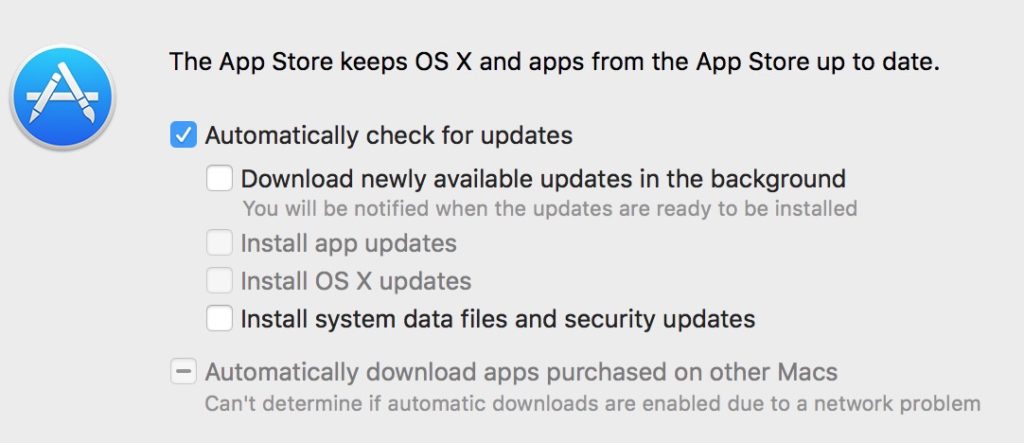
- Uncheck the box labeled “Download newly available updates in the background.”
Do not uncheck “Automatically check for updates.” Checking alone is cheap, works fine, and invaluable for informing you when updates are available and what they are. You just want to be able to download them at a time (or in a place) that suits you.
For many users, that might be an “after midnight” window of a few hours during which downloads aren’t counted against your monthly cap. For others, it might mean bringing your laptop into town to take advantage of access at a local library or other public facility, or even bringing it into our shop to have the upgrade applied for you.
You might also arrange to download the installer package once, and then copy it to your other computers using your own home network, instead of downloading it over your outgoing connection multiple times.
The configuration setting outlined above ought to stop Apple from delivering heavy packages to you that you never ordered, and charging you for them besides.
